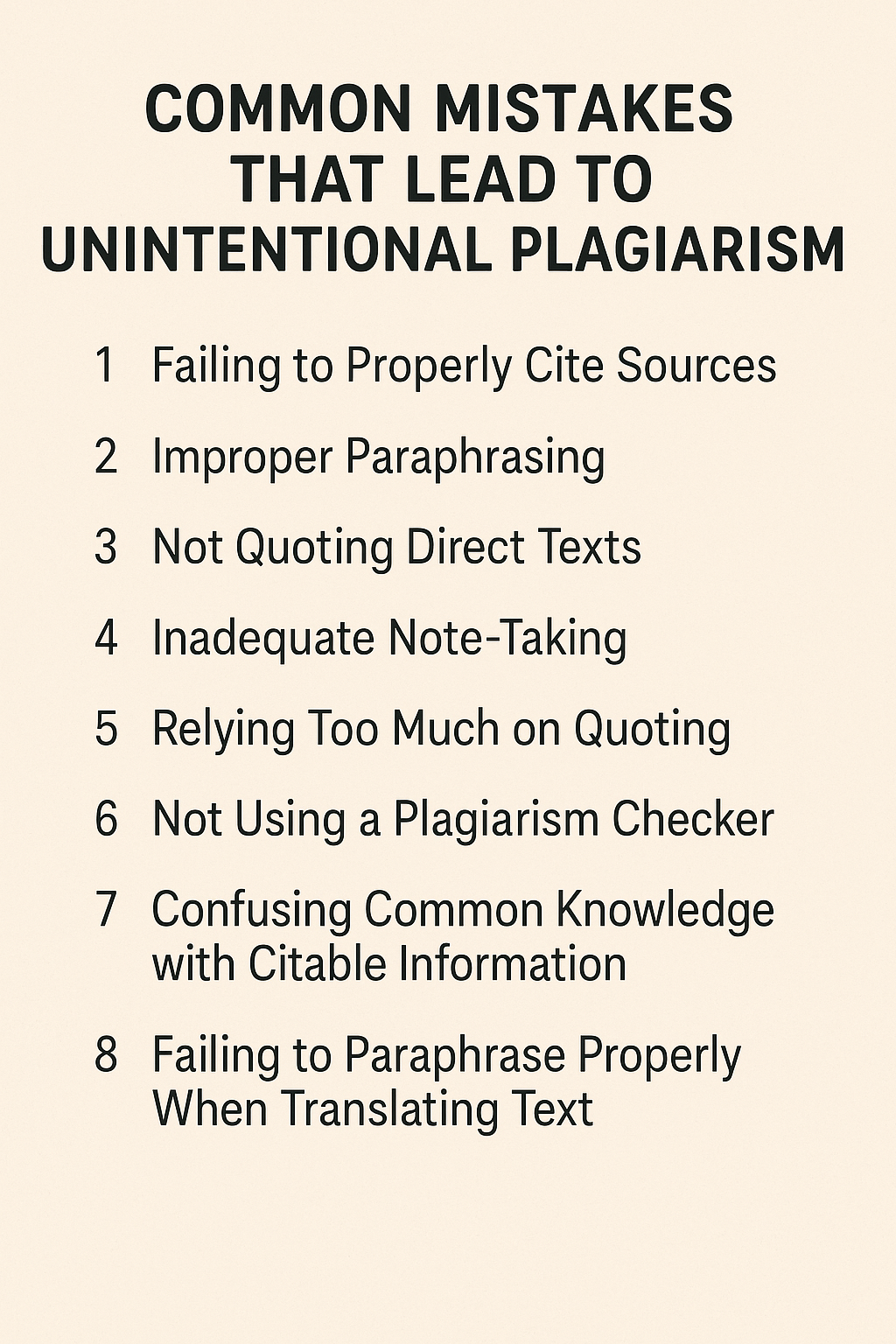Common Mistakes While Using Drillbit for Plagiarism Detection
Plagiarism detection tools like Drillbit are invaluable resources for students, professionals, and content creators. By helping you identify unoriginal content, they play a crucial role in maintaining academic integrity, preventing copyright infringement, and ensuring the authenticity of your work. However, even with the powerful capabilities of tools like Drillbit, mistakes can occur—often as a result of misunderstanding the tool’s functionality or using it incorrectly.
In this post, we’ll highlight some common mistakes users make when using Drillbit Plagiarism Checker for plagiarism detection and how to avoid them to achieve more accurate results.
1. Overlooking the Importance of Document Preprocessing
Before uploading your document into Drillbit, it’s crucial to ensure it’s properly prepared. Document preprocessing plays a significant role in getting accurate plagiarism detection results. If your document contains non-text elements like images, tables, or footnotes, Drillbit may not be able to detect the content effectively.
Mistake:
Uploading a raw document without formatting it or removing unnecessary elements like images, headers, footnotes, or even text formatting may lead to inaccurate or incomplete results.
How to Avoid:
-
Remove non-text elements: Ensure that only the text of the document is submitted for analysis.
-
Check for hidden formatting: Clear any hidden formatting or embedded code that could interfere with the tool’s ability to process the text.
By cleaning up your document before submitting it, Drillbit can focus solely on the content and deliver more accurate plagiarism reports.
2. Not Configuring Drillbit’s Settings Correctly
Drillbit comes with a variety of settings that allow you to fine-tune your plagiarism detection. These settings enable you to adjust the tool according to your specific needs, such as choosing which databases to compare your document against or how sensitive the similarity detection should be.
Mistake:
Not adjusting the settings correctly can lead to overly strict or lenient results. For example, if you choose an overly sensitive setting, you might get false positives, where common phrases are flagged unnecessarily. On the other hand, being too lenient may result in missed matches.
How to Avoid:
-
Familiarize yourself with the settings: Take the time to understand the different settings Drillbit Plagiarism Checker offers.
-
Set sensitivity based on the document type: For example, academic papers may require higher sensitivity, whereas blog posts might not need as much scrutiny.
By adjusting the settings according to your needs, you’ll increase the accuracy and relevance of your plagiarism reports.
3. Ignoring the Context of Plagiarized Content
One of Drillbit’s most advanced features is its ability to analyze content for both lexical and semantic similarity. This means Drillbit doesn’t only look for direct text matches but also evaluates the context in which certain phrases or ideas are used.
Mistake:
Relying solely on the percentage of similarity and ignoring the context of plagiarized content can lead to misinterpretation. For example, two authors might use the same technical terms or terminology, but this does not necessarily mean they’ve copied each other.
How to Avoid:
-
Analyze the context: Carefully review the report and ensure that matches aren’t coincidental or related to common knowledge.
-
Look for paraphrasing: Plagiarism is not always about direct copying; it could involve paraphrasing, which Drillbit can also detect.
By considering both the context and the similarity score, you can make more informed decisions about whether content is truly plagiarized.
4. Misunderstanding the Similarity Score
Drillbit provides a similarity score based on how much of your document matches existing content in its database. However, some users may misunderstand how this score works, thinking that a higher percentage indicates a serious plagiarism issue when it may not.
Mistake:
Thinking a high similarity score automatically means plagiarism has occurred without looking at the specific matches or understanding the nature of the similarity.
How to Avoid:
-
Don’t panic over high percentages: Review the highlighted sections in the plagiarism report to assess whether the similarity is due to common phrases, citations, or legitimate references.
-
Examine the report in detail: Focus on specific parts of the document that are flagged as similar, and check whether they are appropriately cited or common knowledge.
Understanding the similarity score is crucial. It should not be the sole indicator of plagiarism but rather a part of a broader analysis of the document.
5. Failing to Check Citations and References
Plagiarism detection tools, including Drillbit, can flag quoted material or properly cited content if not formatted correctly. If your document contains citations or references, Drillbit might incorrectly highlight them as matches.
Mistake:
Not properly formatting citations and references can lead to false positives. If references are not clearly identifiable as citations, Drillbit may mistake them for copied content.
How to Avoid:
-
Properly cite all references: Ensure that all quoted or paraphrased material is appropriately cited using the correct citation style (e.g., APA, MLA, Chicago).
-
Format citations correctly: Ensure that your citations are clearly distinguishable from the rest of your text to avoid confusion.
By correctly formatting your references, Drillbit will recognize the cited material and exclude it from plagiarism detection.
6. Overreliance on Drillbit for Final Validation
While Drillbit is an excellent tool for detecting plagiarism, it should not be the only resource you rely on for ensuring the originality of your work. Overreliance on any plagiarism detection tool can lead to missing nuanced cases of plagiarism.
Mistake:
Assuming that Drillbit alone can fully validate the originality of your work without other checks, such as manual review or peer feedback.
How to Avoid:
-
Use Drillbit as part of a broader quality check: After running your document through Drillbit, make sure to review it manually for context, proper citations, and overall originality.
-
Get feedback from peers or mentors: Sometimes, human judgment is required to catch subtle issues or clarify the intent behind certain phrases or sections.
Drillbit is a powerful tool, but it’s always best to combine it with manual checks for optimal results.
7. Not Reviewing the Report Thoroughly
Once Drillbit generates the plagiarism report, it provides a detailed analysis of matched content. However, some users fail to carefully review the entire report and may miss crucial details.
Mistake:
Not reviewing the report thoroughly, including looking at the sources of matched content or the nature of the match.
How to Avoid:
-
Examine the sources of the matches: Understand where the matched content is coming from, and determine whether it’s properly cited or part of common knowledge.
-
Review all flagged sections: Don’t skip over highlighted portions; assess each to see if it was unintentional or improperly cited.
By taking the time to carefully review the report, you ensure that you’re making informed decisions about the originality of your work.
Conclusion
Using Drillbit for plagiarism detection can save you time and effort, but avoiding common mistakes is crucial for obtaining accurate and actionable results. By properly preprocessing your document, adjusting settings, understanding the similarity score, and reviewing the report carefully, you can maximize the effectiveness of Drillbit in identifying plagiarism and ensuring the originality of your content.
If you are ready to run your document through Drillbit for a thorough plagiarism check, head to plagiarism remover online and get started today!